Character AI Not Working? Try These Quick Fixes
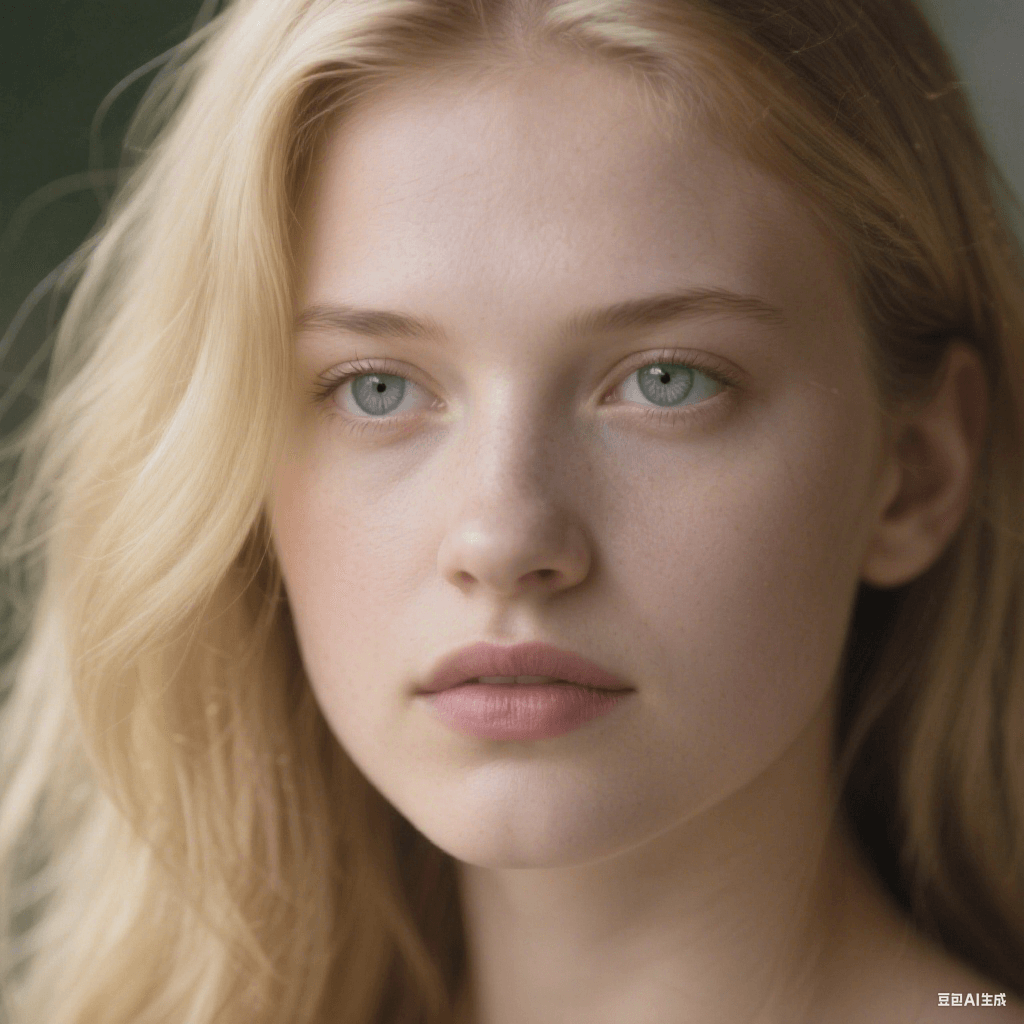
When you’re happily chatting away in Character AI, eagerly anticipating the next reply from your favourite character, everything suddenly freezes. The chat box pops up with a “Chat Error: Tap to Refresh” message, or the conversation stops halfway through. This is absolutely enough to drive everyone crazy. But don’t worry, you’re not alone in experiencing this. In this article, we’ll walk you through the common causes why is Character AI not working and the solutions you can use to get it back up and running smoothly.
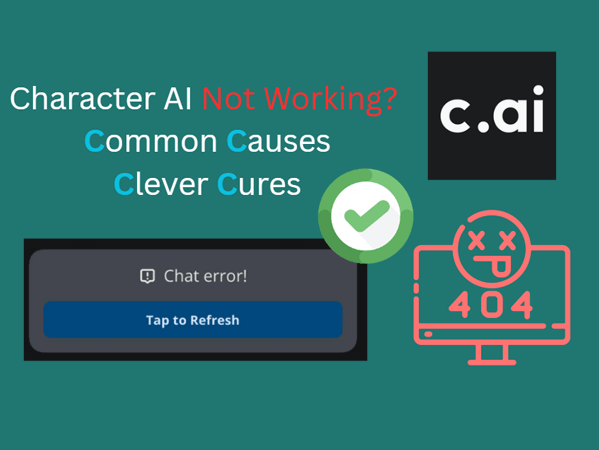
Part 1. Causes & Cures For Character AI Not Working
The followings are some of the most common causes why Character AI may not be working. We have also listed the matched solutions for you to check one by one when it goes wrong. Then follow us to read on.
Server Issues
High user traffic or scheduled maintenance often results in slow responses, loading failures, or error messages. This can be confirmed by following the official news of Character AI, and sometimes it is faster to ask other users directly on social media or in real life.
Fix:
1. Switch to a VPN or other access if the server issues are restricted.
2. Wait for recovery and try again a few times.
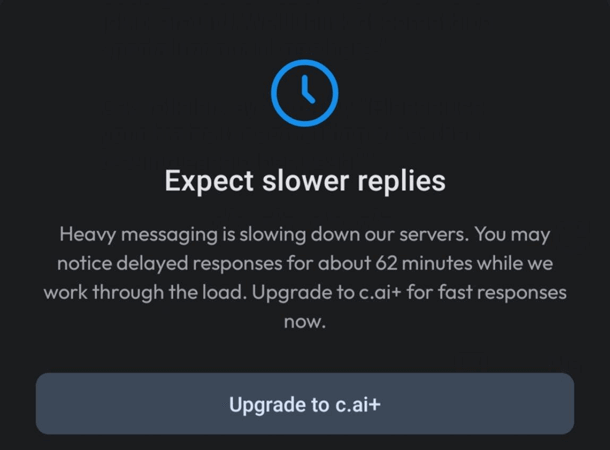
Internet Connectivity Problems
Weak Wi-Fi, unstable mobile data traffic can both make your Character AI not working.
Fix:
1. Reconnect your router to the power source.
2. Switch your internet connection.
3. Use a VPN.
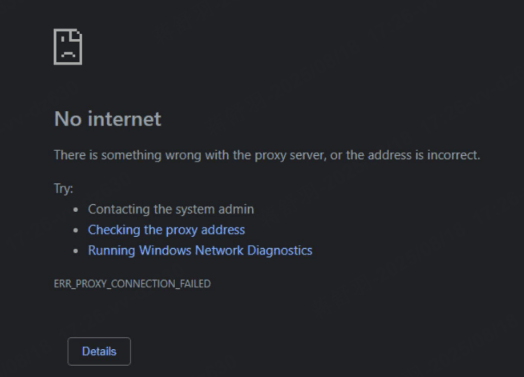
Device Performances Issues
This is a very common situation. If our device random access memory is insufficient and there are too many unused background software, it may be unable to run and provide a new chat space.
Fix:
1. Close the unused background software.
2. Clean up device memory.
3. Restart your device.
App & Browser Malfunction
Many problems with apps are caused by product updates, and app updates do not mean a gradual improvement in product performance and user experience, so short-term crashes are common. The browser brings more problems: A large amount of data cache and Cookies, extensions and outdated versions, may interfere with the normal operation of Character AI and cause compatibility issues.
Fix:
1. Clear the cache and Cookies.
2. Remove extensions.
3. Update your app and browser.
4. Relaunch your current browser or switch to another browser.
5. Try incognito/private mode.
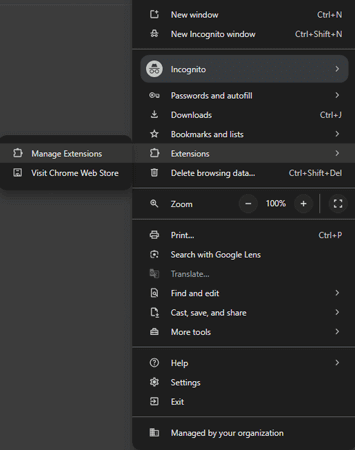
Account Issues
On the web side, an issue that always occurs is that expired sessions or logins can affect the current chat. Or your account was disabled for various reasons but you did not receive any notification.
Fix:
1. Log out and back in.
2. Log in with a different account.
3. Find solutions in Character AI official help center or other forums.
4. Contact Character AI’s customer support.
Content Filters/Blocked Requests
Character AI’s strict NSFW filter may suddenly block your outgoing messages and replies from the character.
Fix:
1. Rephrase your prompt in another way.
2. Restart a conversation with a new topic.
Quick Fixes:
Here is a simplified summary of quick fixes for those who don’t want to delve into why is Character AI not working and just want to move on quickly.
1. Restart your app/browser/device or switch them.
2. Check server status.
3. Test internet connection.
4. Clear cache and cookies.
5. Log out and back in.
Part 2. Effective Prevention Methods For Character AI Not Working
It is always annoying to solve problems in the middle of use, so why not take the initiative to create a good operating environment for Character AI?
- Adjust Usage Time: Chatting with your characters during a time when traffic is stable, avoiding peak hours.
- Optimize Your Network: Ensure a stable network connection as much as possible.
- Optimize Your Device Performance: Regularly clear storage space to assure normal operation of your device.
- Update Your Browser/App: Regularly check the updates to be compatible with the latest operating environments.
- Backup Your Chatting Records: To avoid data loss during system failures, remember to backup important records.
Switch Things Up: Perfect Alternatives when Character AI isn’t working
If this non-working state continues too many times, many users might switch to other similar products, so here are two viable alternatives I recommend for you.
GGAssist GamiMate is a lightweight, memory-efficient alternative to Character AI, providing seamless roleplay chat without the usual filters or memory limitations. You can easily interact with AI characters from gaming, anime, or even romantic AI companions. It’s the perfect choice for those who want rich, storyline-driven conversations without compromising device performance.
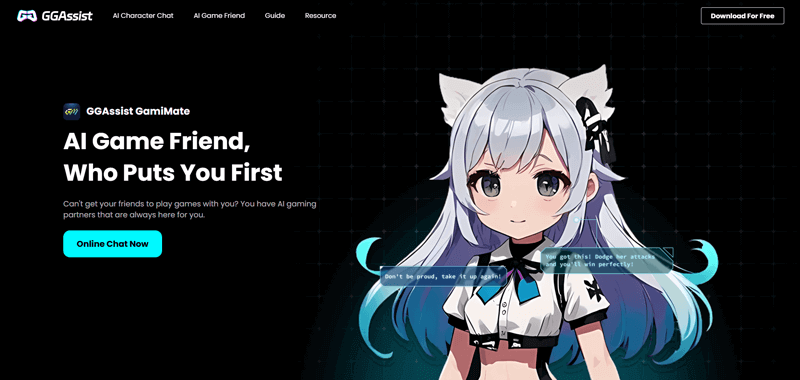
ChatGPT provides powerful dialogue generation capabilities and supports communication in various contexts. It has high accuracy in various application scenarios. Because of its robust infrastructure, optimized resource usage and less intensive features, ChatGPT is one of the most stable and least crash-prone AI chatbots.
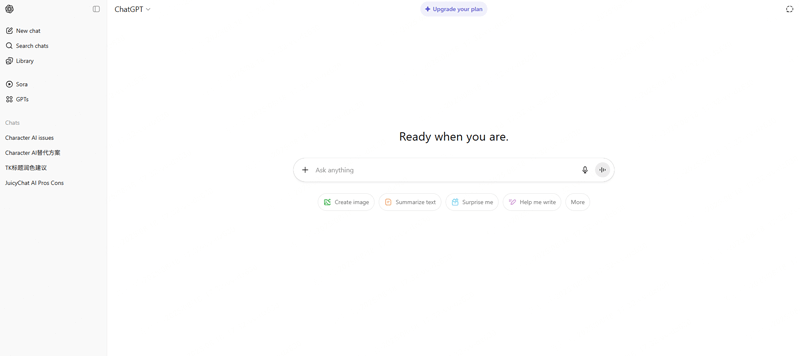
Part 3. FAQs about Character AI Not Working
1. Does Character AI have NSFW?
No, Character AI doesn’t officially allow NSFW content. But there are many methods to bypass the filters like Use Vague and Rhetorical Expressions and Add Jailbreak Prompt.
2. Want to use instead of Character AI?
Many platforms offers similar features to Character AI with their own strengths. For role-playing platforms, you can consider Janitor AI, Botify AI and GamiMate. For broader AI chatbot experience, ChatGPT and Claude AI are good options.
3. Why can’t I access old Character AI?
Once the Character AI is updated, the old version will be disabled immediately and no official way to restore it. So if you encounter problems with the new version, don't dwell on the past. The only way is to work hard to solve it, or switch to other alternatives.
Conclusion
When Character AI is not working, it’s usually due to server issues, internet connectivity, device performances, account issues. By following simple troubleshooting steps, you can get it working again. Some preventive measures can also effectively avoid the occurrence of not working problem. If problems persist, alternatives like GamiMate and ChatGPT offer similar experience with fewer crashes.

