Is Talkie AI Safe for Kids? What are the Alternatives?

AI chatbots are common in every home now. Even children are adopting this tech as their virtual companion. Mostly, they are used for playful and educational needs. Such apps provide fun, learning, engagement, and more. However, parents and guardians do wonder if they are safe for a younger age or not.
If you are looking to find the truth, this article will work as a guide for you. It will describe the specific case of a Talkie app for kids and whether it's appropriate for a 10-year-old to use it or not. So let's explore more about it.
Part 1: What Is Talkie AI?
Talkie AI is an AI-chat application that allows users to create or interact with AI-generated characters, chat with them by voice or text, and engage with various interactive scenarios.It simulates human-like interactions and aids with companionship, emotional support, etc. Mostly, people are using it as a digital assistant.
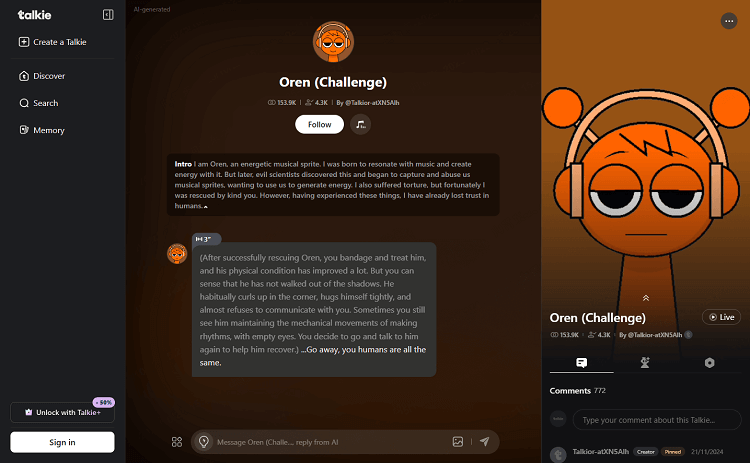
- Comes with customizable characters and personas that allow you to pick or design an AI character.
- Supports a large community of characters that comes with user-generated and curated content.
- The app supports conversations beyond mere pre-set dialogues.
- It has multi-lingual support, catering to a diverse user base.
Part 2: Is Talkie AI Safe for 10-Year-Olds?
For a 10-year-old, when the brain is still developing cognitive skills, trusting the Talkie app may sound tough. Parents have no idea what kind of impact it leaves on the children when they expose themselves to certain apps at such a young age. Considering the Talkie App for Kids, here are certain things you must know:
1. Age Restriction
The app is primarily designed for teens. As per the company's data, the official age guidelines recommend 12+ because the app can produce unexpected or mature content.
This is why you have to ensure your 10-year-old kid stays away from it. Setting a parental control feature on the device is a good idea to avoid explicit content production.
2. Role-Play
Because the user-generated content (characters) and chat topics are wide-ranging, there's always a risk of encountering themes and role-plays that may sound inappropriate for younger children. For instance, Reddit discusses that some chats are purely innocent and others can be strange and explicitly role-play oriented.
3. Friendly Behaviour
In the end, the Talkie app for kids is just a machine that does what one says. But the app is created in a way that the conversations are very friendly. As a result, the line between play and emotional connection will blur completely.
4. Privacy
When it comes to privacy, it's again a big concern because the Talkie App for kids contains an open privacy policy. Although Talkie AI claims no sharing of conversations publicly, the privacy policies still say the use of conversations for analysis and improvement of the AI.
Part 3: What Makes a Great Chat App for Kids?
Here are four key points that can make a chat app great for kids:
Point 1 User-Friendly Interface
Kids deserve an app with a simple and intuitive interface containing large icons, clear navigation, and minimal complexity. A well-developed app enables children to focus on interaction and not lose themselves in menus or settings. Each and everything, including the sign-up process, must be completely straightforward, and visual cues should be there to navigate easily.
Point 2 Safety Features
Safety is non-negotiable. The chat app you are choosing for your kid must come up with age-appropriate content filters and moderation. It must support parental control to approve contacts, monitor chats, and set time limits. At the same time, it should contain a transparent privacy policy with minimal data collection to protect your child's data.
Point 3 Fun and Engaging Features
Apart from safety and user interface, the chat app for kids must be fun and engaging enough to keep them hooked. Kids don't like boring things, so apps with fun and engaging features will matter the most.
Point 4 Creative Expression
Kids love expressing themselves, and a strong kid-chat app must allow creative expression. Make sure it contains personalized avatars, stickers, emojis, and creative tools for more engagement.
Part 4: Top 3 AI Chat Apps for Kids in 2025
You can't control your kids from exploring the digital AI world. It's helpful in many ways, and if you are looking for the most trustworthy chat apps for kids in 2025, here are our top 3 recommendations:
1. VATTS AI
VATTS AI unlocks a new world of learning by integrating education with entertainment. It uses ChatGPT to help your kid get his homework done, ask for help in studying, and explore his curiosity. With the parental control support, VATTS AI offers a safe option for loved ones.

Key Features
- Helps with homework, study questions, and concept explanations.
- Combines fun games and interactive lessons to make learning engaging.
- Allows kids to talk naturally with the AI for a more immersive experience.
- Enables parents to monitor activity, set limits, and ensure age-appropriate interactions.
- No ads, no strangers, and privacy-first by design.
- Encourages kids to ask, learn, and grow through creative prompts and stories.
2. Talkie Pal
Talkie Pal is another great chat app for kids in 2025 that lets your child talk, learn, and play with their AI friend. All through natural voice conversations! You can discover interactive stories, exciting word games, and fun learning adventures.
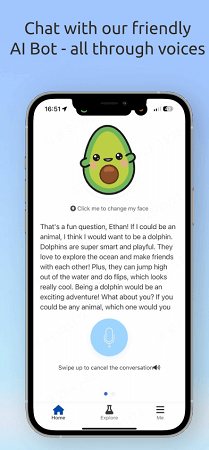
Key Features
- Kids interact with their AI friend naturally through speech.
- Engaging storytelling sessions that spark imagination and creativity.
- Fun learning activities that build vocabulary and critical thinking.
- Available in several languages, making it accessible for diverse learners.
- Simple interface with bright visuals and easy navigation.
- Designed for ages 4–12 with controlled, age-appropriate content.
3. KinZoo
KinZoo AI is the last in our list of anxiety-free apps to help children explore and stay connected without Big Tech tracking, ads, or screen overload.

Key Features
- Complete parental control (app usages and connecting information).
- It is safe to use – no manipulation, no danger and no ads.
- A lot of fun features give children a good experience.
Conclusion
In summary, while the Talkie AI for kids sounds great for older teens and adults, it is not good for a 10-year-old kid. It might be fun for older teens or adult users, but it is not well-suited for a 10-year-old. For younger children, a chat app built for kids with strong safety features is much better. By focusing on user-friendly interfaces, safety features, engaging content, and creative expression, parents can select chat apps that support their child's development rather than exposing them to unsupervised risk.

