How to Use GamiMate on Your Computer
GamiMate is an AI character online chat platform that supports conversations with various characters or role-playing. Whether you're seeking emotional support or practicing conversation skills, this is the perfect place. Follow this guide to explore GamiMate's features and learn how to make your characters converse with you like real people!
Chat with AI Character
Go to character library
Find the character you want in the Character Library. You can search for keywords to pinpoint the exact character you're looking for.
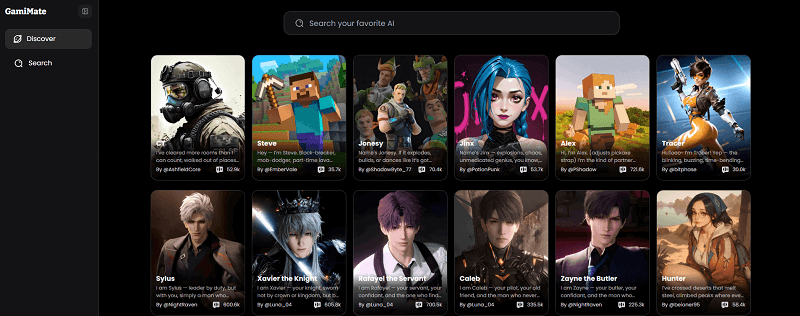
Chat with Your Favorite AI Character
Hover your mouse over the character card to view their profile, then click to enter the chat room and converse with the AI character.
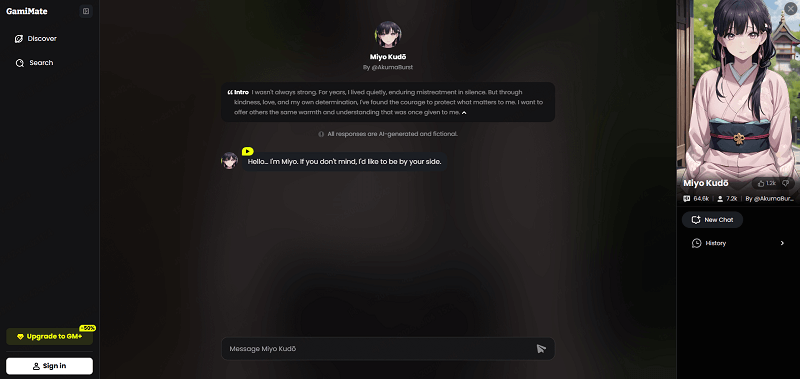
-
 Note
Note
- If you haven't registered, you can have two free conversations with the character. The third conversation requires you to log in. Not satisfied? Let us know!
You can also discuss different topics with a single character simultaneously by simply opening a new chat window. GamiMate will save each conversation for you.
Tips to Make Your AI Character Say What You Want
Prompts are your main way to talk to an AI. They tell the AI what you want it to do or say. A good prompt is like giving clear directions to a friend; a vague one can lead to confusion. How you word things makes a huge difference.
Prompt Engineering Basics: This is the art of writing clear, specific, and well-structured prompts. Your goal is to leave no room for guesswork.
Examples of Prompt Impact: Consider asking an AI, "Tell me about dogs." You'll get general facts. Now try, "As a gruff old sailor who hates cats, tell me why dogs are the best companions on a long voyage." The second prompt forces a specific voice and opinion, leading to a much different AI response.
Strategies for Specificity: Always make your prompts detailed. Don't just say, "Have the character greet someone." Instead, say, "As a nervous librarian, have your character mumble a greeting while avoiding eye contact." Revisit your character definition; if it's too vague, so will the AI's replies be.
Handling Repetitive Dialogue: If the AI keeps using the same words, tell it to "find a different way to say..." or "use varied vocabulary." You can also include a negative instruction like, "Do not use the word 'indeed'."
