Successful Installation!
Start bonding with your AI gaming partner! With GamiMate, you'll never have to get frustrated with a cool partner again!
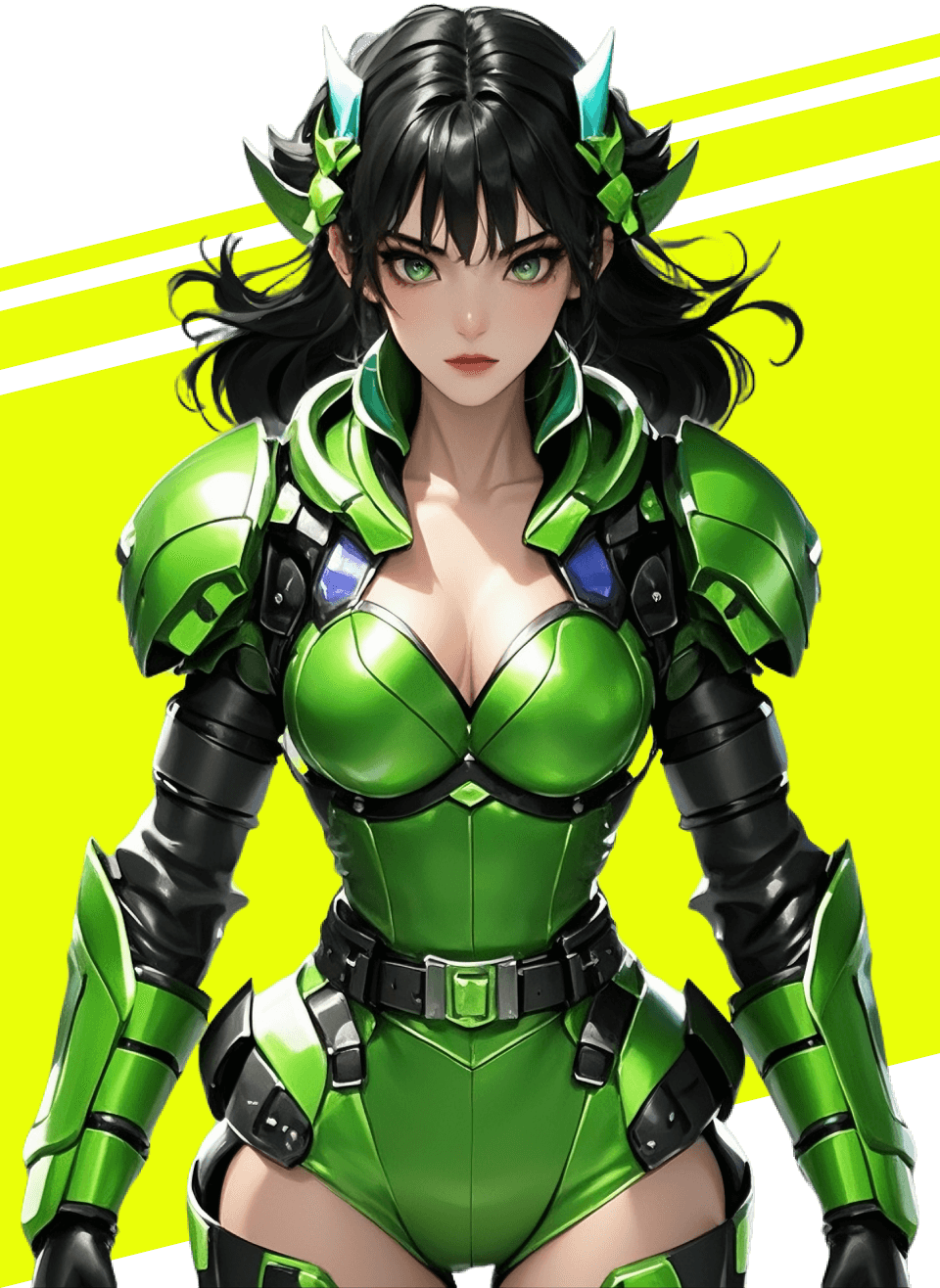
Quick Guide to Using GamiMate
-
Step 1 Download and install
After installation, you can register the account using your email.
-
Step 2 Select the AI game companion
Now, you can select your AI game companion and click on use it.
-
Step 3 Launch the game and
Now, you can select your AI game companion and how to use it in your game
FAQs about GamiMate
-
Q1 What is GamiMate AI gamer friend?
GamiMate aims to provide users with an AI player companion/friend to make even single player games less boring! There are many AI characters to choose from and support for many video games. You can also find more gaming news and tips here.
-
Q2 Is my information secure with GamiMate?
GamiMate prioritizes your privacy and takes strict precautions to ensure that your personal information is not compromised. Your conversations with GamiMate are strictly confidential and are not shared with anyone. Thank you for trusting GamiMate as your personal gaming partner.
-
Q3 Is GamiMate AI gaming partner that can play video games with you?
Yes. GamiMate is a professional AI gaming companion that allows you to communicate with it in-game, no matter what game you are playing. It will guide you on how to win the game and bring you joy, and calm anxiety!
-
Q4 How many games and AI characters does GamiMate support?
The first version of GamiMate supported an AI character and League of Legends. But don't worry, soon we'll have more AI characters online as well as support for more games! Remember to check back soon!
