5 Best Call of Duty Voice Changers for PC and Mobile
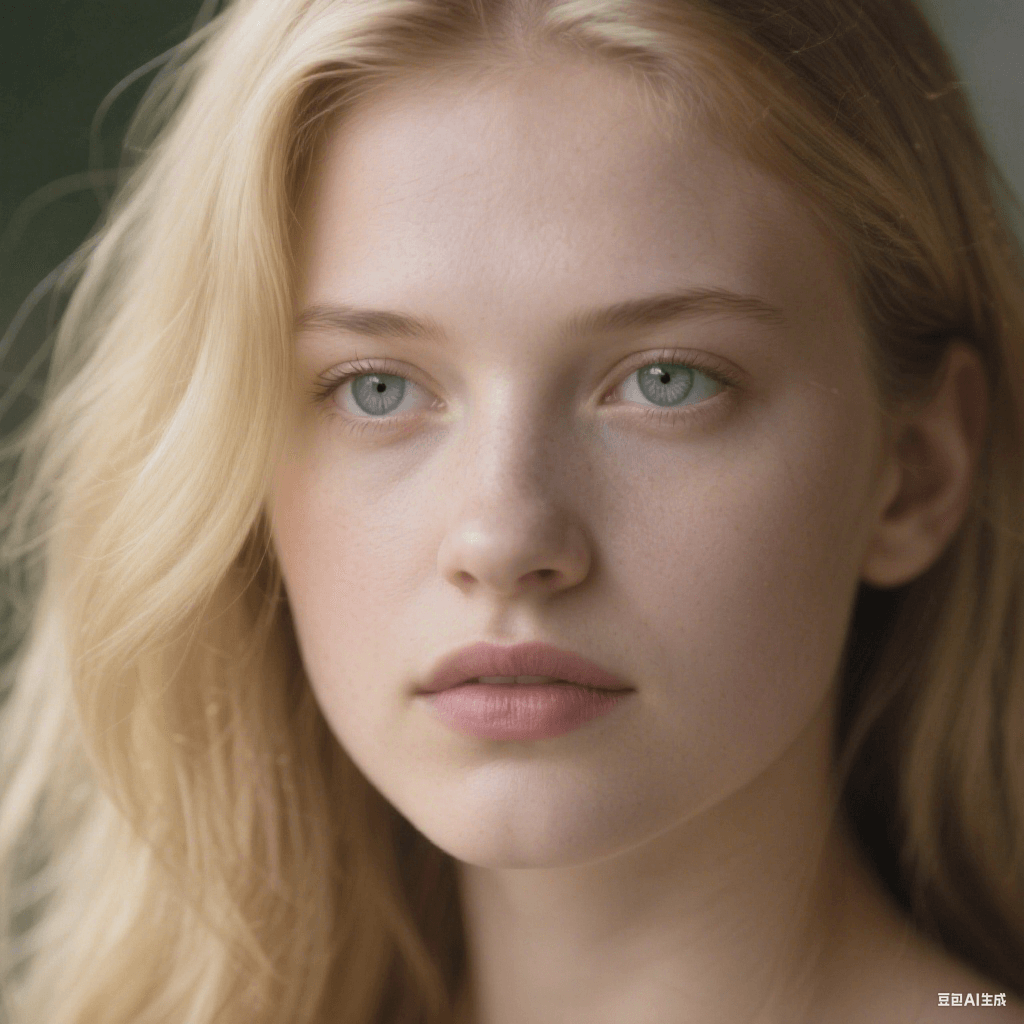
In Call of Duty, voice changers have become a great tool for uploading your gaming experience. Whether you want to role-play your favourite characters, confuse your enemies with tactical deception, or just have fun with your friends. Therefore, which voice changer will truly worthy bring you high-quality, smooth and nearly perfect voice changes? This article can completely answer your questions with 5 best voice changers for COD on PC & Mobile. Whether you’re competitive player, streamer, or casual gamer, there’s a perfect match for your needs.

Part 1. Top 3 Call of Duty Voice Changers for PC
Here we list 3 of the best COD voice changer on pc. Each tool has its own unique features, whether you want to make simple voice modification or perform comprehensive voice conversion, you can find the perfect solution here.
1. MagicMic (Windows & macOs)
MagicMic stands out as a leading real time voice changer for COD. With its excellent sound quality, powerful features and intuitive interface, it has long been a trusted tool for voice changing, especially in game-playing, llive streaming and gaming-type videos.
- 500+ AI voices and 100K+ meme soundboards, including Ghost and Announcer in COD.
- Compatible with a wide range of games and systems.
- Manual voice adjustment settings for a more personalized experience.
- Quick downloads and easy-to-use.
- Detailed guides and tutorials to better serve users.
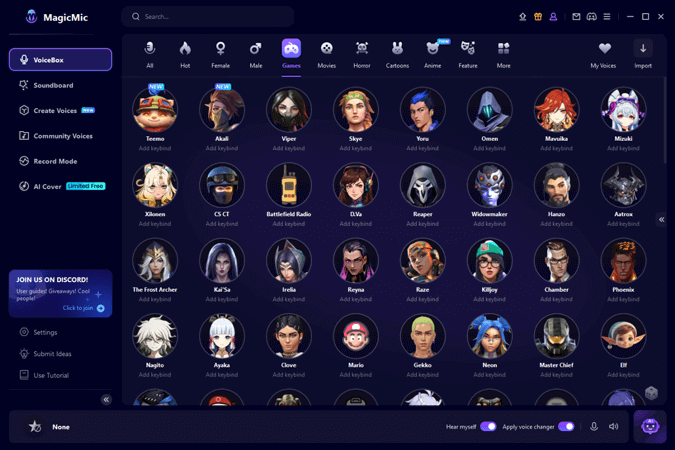
2. EaseUS VoiceWave (Windows)
EaseUS VoiceWave is a wonderful voice changer for COD. It can not only compatible with all Call of Duty series game like COD Black OPS 6, but also offers a variety of voices that blend well with COD’s combat gameplay.
- 200+ voice effects such as a commander full of wisdom, or a brave and skillful blaster.
- 100+ sound effects like robot, baby,etc.
- Seamless compatibility with Cod and many other games.
- Compatibility with 200+ online games and 50+ messaging apps.
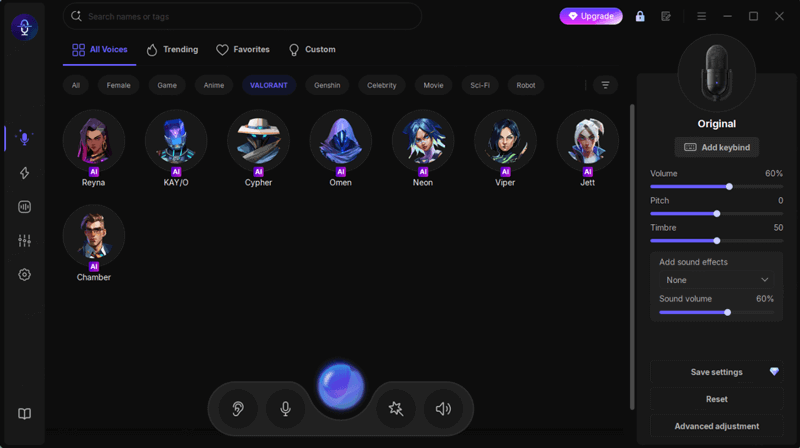
3. MorphVox(Windows & macOs)
MorphVox has two version for you to use: Junior and Pro. The former is absolutely free to change your voices in COD to trick your friends and maintain anonymity. The Pro version will of course have more features like better sound quality, input of exclusive sound effects and sound customization.
- high-quality voice changing.
- lower footprint and CPU usage.
- Background noise cancellation.
- Customizable sound effects and background.
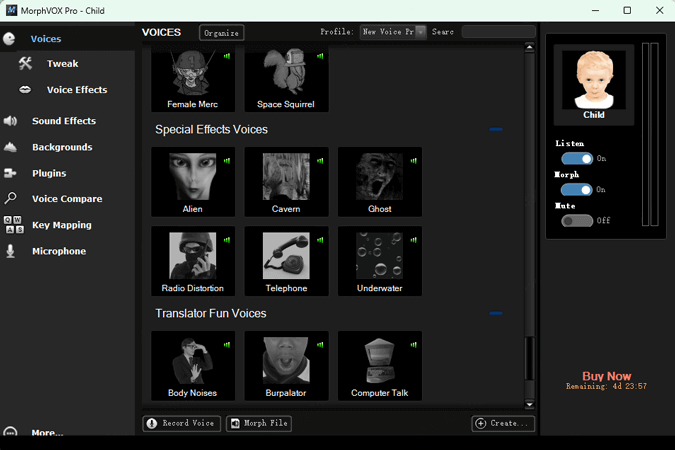
Part 2. How to Change Voice While Playing COD on Mobile
Compared to computer-based game voice changers, the number and quality of mobile voice changers is greatly reduced. But we’ve found one widely praised voice changers for COD after some careful research. Then please follow us.
Game Turbo (Xiaomi)
Game Turbo 7.0 is an app designed to enhance gaming on Xiaomi devices. Its voice changer feature allows you to easily and quickly change your voice on you phone while playing COD. But the downside is that it only offers 5 voices: Girl, Woman, Cartoon, Robot, or Man.
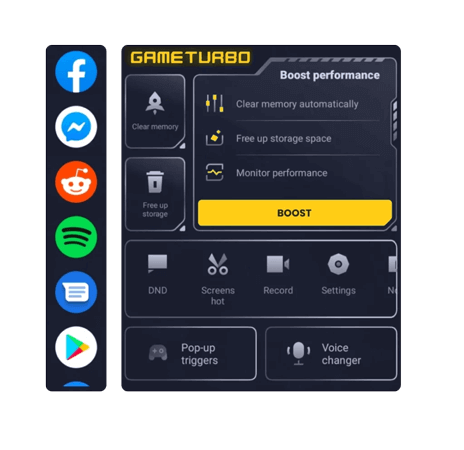
- Monitor resources like CPU to ensure good gameplay performance.
- Control interruptions like calls and texts for undisturbed experience.
- User-friendly interface.
Part 3. How to Generate Announcer Voices in Real Time
While voice changers can change your live voice in COD, some gamers also need in-game generation of their favourite character’s signature voice bars to have fun, which is also great for live streaming and creating gameplay videos. This article brings you Voxbox, and the follow is how it works.
Step 1. Download and install VoxBox.
Step 2. Click “Voice Cloning”, upload a clear audio file about Announcer, and then you get its voice.
Step 3. Click “Text to Speech”, choose the Announcer’s voice you cloned before, import the text, now you get it.
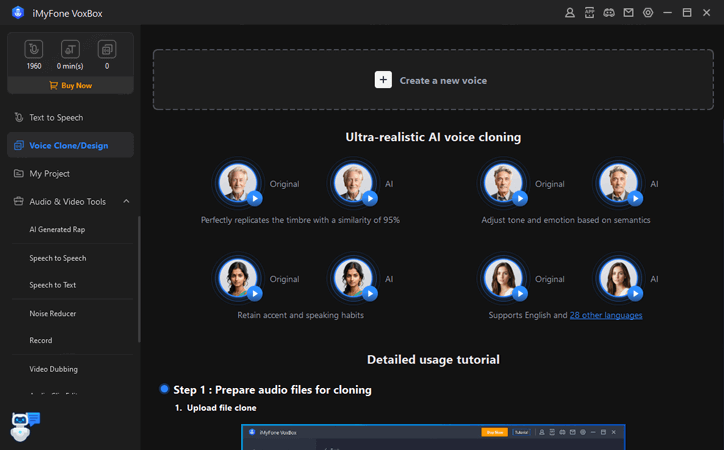
Part 4. From Voice to Victory: Your Smart Game Mate
Voice Changers and Generators can change your voice for fun, but an AI game mate boost your real combat. Simple input the current battle situation by voice: “What should I do if there is a sniper on the opposite side?” or “Should I keep the kill streak or change the point?” It will immediately combine the weapon characteristic, map mechanism and historical experience to propose the optimal strategy for you. Now try GamiMate please!
Part 5. FAQs about Call of Duty Voice Changer
1. How do I change my voice in Call of Duty?
You need to use third-party voice changer software like MagicMic. They can offer you a large variety of AI voices and sound effects to choose. Just setup the microphone and the speaker, open your mouth and say what’s on your mind, and you’ll instantly hear a completely strange but familiar voice expressing your thoughts in your ears.
2. Are voice changers legal?
Yes, voice changers are legal, as long as they’re used for legal purposes like legal entertainment, legal education and legal expression.
3. How can I change my character in Call of Duty?
First you should launch the Call of Duty and go to the main menu. Then locate the “Operator” or “Character” tab, browse through the available characters and select one you like. Finally confirm your choice and play the game.
4. Can I use Voicemod on mobile?
It cannot be used as a voice changer in a mobile phone alone, but can only be connected to a computer as an auxiliary port for receiving and playing sound.
Conclusion
A handy voice changer can greatly enhance your COD experience during gameplay. MagicMic works great on pc with outstanding results. EaseUS, VoiceWave and MorphVox offer powerful alternatives. Game turbo voice changer is a dominant presence on mobile. Voice Generators like Voxbox can make text sound like the voice of your favourite character. Beyond fun, our AI game mate brings real tactical skills that lead to victory.

