How to Change Your Voice in Fortnite for Free?

If you're looking to stand out in the vibrant world of Fortnite and enhance your gaming experience, then voice changer software is an exciting option. You can use it to prank your friends or simply have fun. But how do you find low-latency and realistic voice changer software among the many? In this article, we'll explore some of the top voice changers for Fortnite players, delving into their features and how they can elevate your gaming sessions.

Part 1. Top Voice Changer Software for Fortnite
One thing worth mentioning is that the quality of the AI sound of a real-time voice changer is paramount, followed by low latency. Based on these requirements, we have selected a few top performing voice changers for you. Take a look at them together!
iMyFone MagicMic
iMyFone MagicMic as one of the popular choice among gamers and streamers, it offers more than realistic AI voices, but also extensive library of sound effects. You can change your voice instantly as you speak while playing Fortnite. Also, its user-friendly interface makes it easier for players to maneuver. Some of the more classic sounds within the software are: Minions, Hatsune Miku, Girl, and many more.
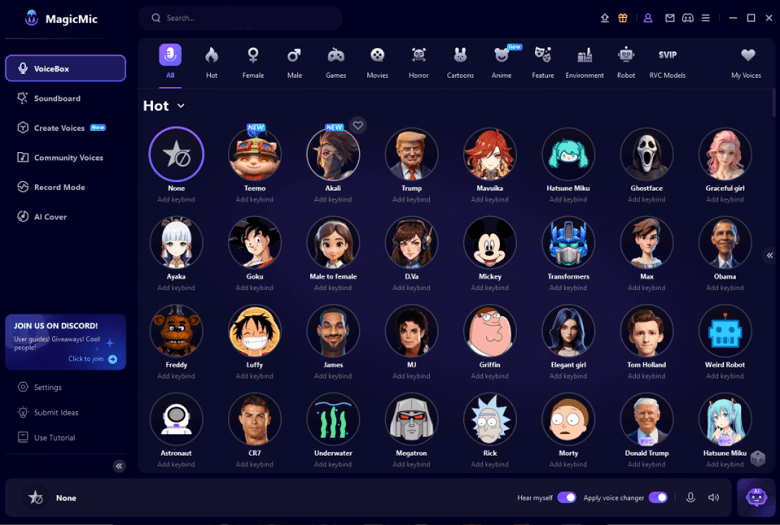
- Real-time voice modulation, audio file voice change, recording voice change.
- Over 500+ AI vocies and 100,000+ meme soundboard to choose from.
- Add custom sounds and soundboard to your voice.
- Supports 100+ artist AI cover models of various types.
How to Use MagicMic in Fortnite? Here are the detailed steps.
Step 1. Get MagicMic installed on your PC, and follow the instructions to set up your microphone.
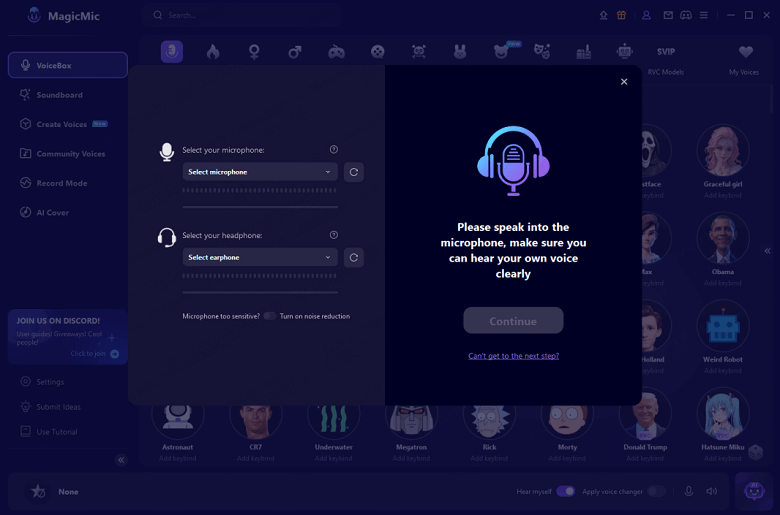
Step 2. Select AI voice you want to use in Fortnite and speaking to test the voice before using it.
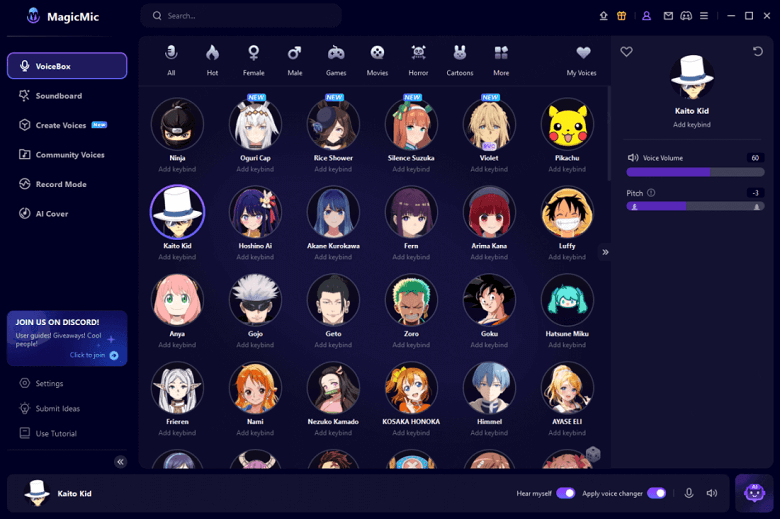
Step 3. Now, go to Fortnite Settings and then choose the audio tab. Scroll down to Voice Chat Input Device and select (MagicMic Virtual Audio Device(WDM) and apply it.
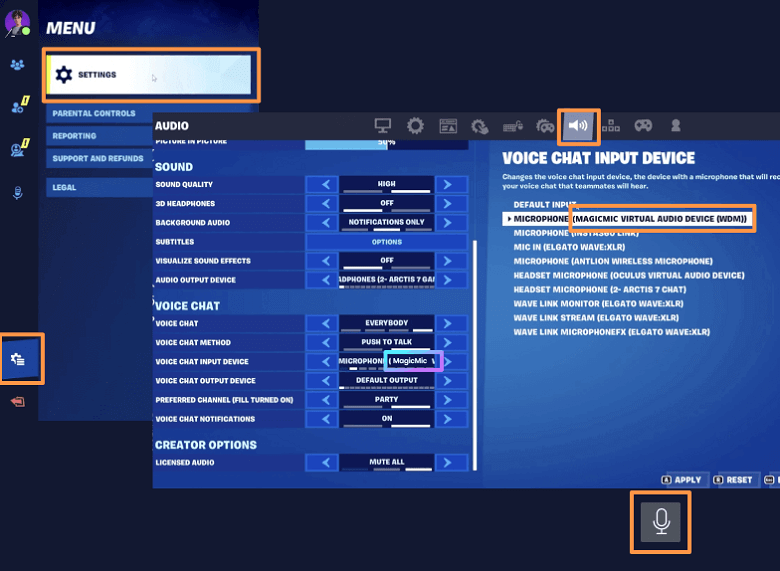
Now, you can speak in Kaito Kid's voice in Fortnite. It's definitely a fun-filled gaming journey!
MorphVOX Junior
MorphVOX Junior is free voice-changing software that provides high-quality voice-altering capabilities. Although it is the free version of MorphVOX Pro, it still offers a wide range of features to enhance your Fortnite experience. But the sound selection is limited, with no more than 10 sounds to choose from. Anyway, it's a reliable option for players seeking a simple voice changer.

- Simple user interface: Easy to navigate for quick setup.
- Voice learning technology: It adapts to your voice for a more natural sound.
- A selection of fun voice options. Includes a few options such as Man, Woman and Baby.
Here is how to use MorphVOX Junior in Fortnite:
Step 1. Download and install MorphVOX Voice Changer on your computer.
Step 2. Go to Fortnite Settings and change the microphone to "Screaming Bee Audio" under the Audio section.
Step 3. Press OK and start changing your voice with MorphVOX!
Voicemod
Voicemod is one of the most recognizable AI real-time voice changers, and its high-quality sounds and co-branding with well-known games have made them a favorite among many video creators and gamers. No matter what kind of voice or sound effects you need, Voicemod has got you covered. It's also user-friendly and integrates seamlessly with Fortnite and many more games.
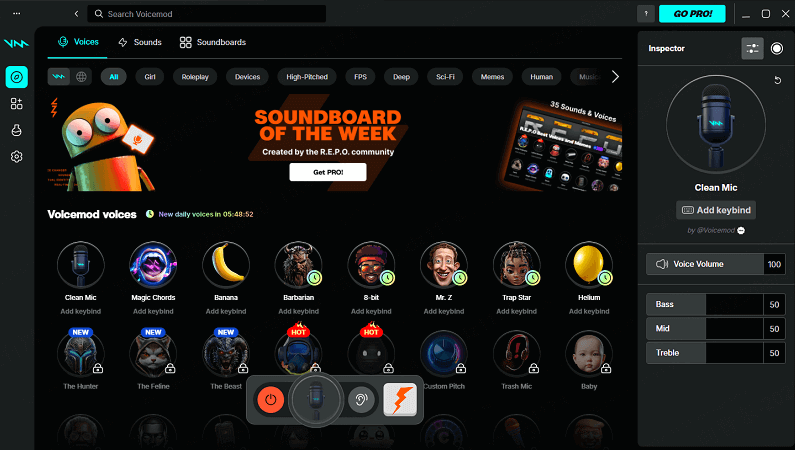
- Over 80 voice effects and lots of sound effects resources.
- Real-time voice modulation for PC/Mac and mobile phone.
- Customizable voice effects and community voices.
- Integrates with popular games and apps.
Here is how to use Voicemod in Fortnite:
Step 1. Download and install Voicemod on your computer, then follow the on-screen introductions to select microphone and headphone.
Step 2. Go to voice library and select the AI voice you want to use in Fortnite and test it. You can speak to your mic directly.
Step 3. Open up Fortnite, and go to Settings > Audio and click on Voice Chat Input Device and Voice Chat Output Device to select Voicemod Virtual Microphone. Now, you can use Voicemod in the game.
In addition to using a voice changer to prank your friends, you can also use Fortnite sound effects for some tense moments! This is also a great way to improve your mindset! Remember, it's just a game! Enjoy the process not the outcome!
Part 2. Where to Find Game Partner to Play Fortnite?
Playing Fortnite with friends must be fun! But what if none of your friends are online? You can play Fortnite with your friends in the Where to find a partner to play with? Well, join communities such as Discord servers, Reddit group, or in-game LFG are good ways!
It's okay if you're embarrassed to play games with strangers. You can also play with an AI gaming buddy! If you're interested, GamiMate is a worthwhile AI companion for gamers. You can talk with AI friend in Fortnite and she will also provides useful tips to help you win the game. Isn't amazing? Try if you want it.
Conclusion
With these powerful voice changers, you can be yourself in the game without worrying about being recognized! Wondering which one is the most worthwhile? I suggest you try MagicMic. this voice changer is the best value and has the most features! You can also customize your voice in it, as well as use the AI cover feature for free. So in conclusion, good luck to all Fortnite players!

